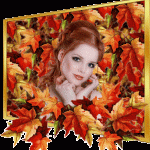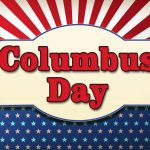For weeks, summer has slowly been slipping away. The days are getting shorter, the nights longer, and the first days of cool, crisp weather roll in. For many, it’s the best time of year: On September 22, the Fall Equinox for 2018 has arrived.
Autumn, interchangeably known as fall in North America, is one of the four temperate seasons. Autumn marks the transition from Summer into Winter, in September (Northern Hemisphere) or March (Southern Hemisphere), when the arrival of night becomes noticeably earlier and the temperature cools considerably. One of its main features is the shedding of leaves from deciduous trees.
You can add a AUTUMN or FALL Profile frame from the Camera Effects Platform to your profile picture.
To add a AUTUMN or FALL Profile frame to your profile picture:
- Go to the profile picture frame feature
- Click on the menu right of your profile picture
- Search for: “Autumn” or “Fall“
- Select the profile picture frame you would like to add
- Click Use as Profile Picture to save