Do you want to search similar images across the internet? This Reverse Image Search makes it super easy and quick to do a reverse image, picture or photo search on the internet for personal or business use. Simply select the website or app you want to use. Upload an image/picture/photo form you computer or phone or enter the image URL, or choose an image from Dropbox or from Google Images.
WEBSITE
Reverse Image Search by SmallSEOtools.com
Reverse Image search by Tineye.com
MOBILE APPS
Reverse Image Search App FOR iOS
HOW IT WORKS
Searching an image is really simple with this online tool.
If you wanted information on the angry birds on the planet, all you had to do is key in your search term “top 10 angriest birds in the world” and the search engine will return the best results it finds, right?
Now, what if in a different scenario, you found the picture of a really cute dog you admired so much?
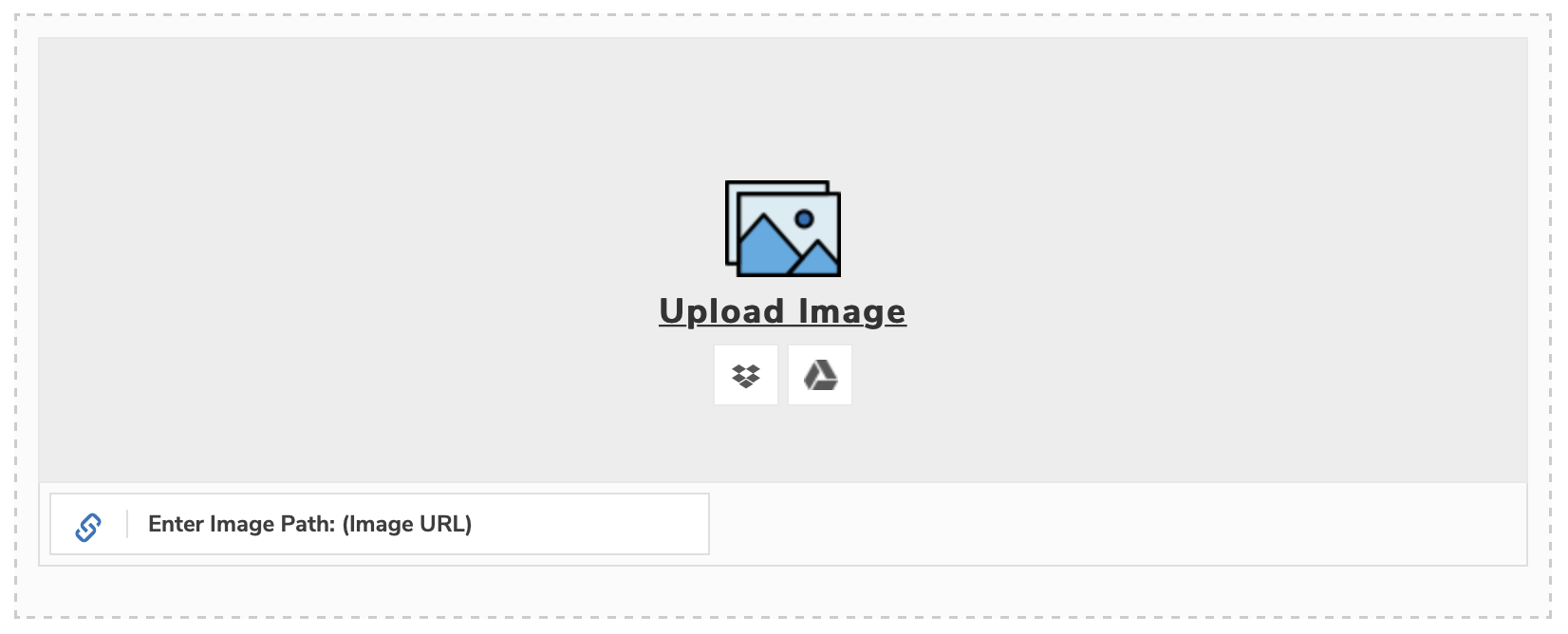
And let’s say you didn’t know anything about it and so you wanted to find some information on the bird or even find more of its photos.
How would you search for the information?
Well, that’s where Reverse Image Search comes in handy.
What is Reverse Image Search and how does it work?
Instead of entering a text- or voice-based keyword with Reverse Image Search you upload an image and the image search engine will do the rest for you.
With Google Images, you can quickly discover visually similar images from around the web and obtain relative information about a photo including objects or places in it, and its metadata like the name of the object.
So for example, if you uploaded the image of our your angry bird above, the engine will return something like this:
In technical speak, reverse picture search works by using a query technique called content-based image retrieval (CBIR) — also known as query by image content (QBIC) and content-based visual information retrieval (CBVIR) — to apply computer vision in retrieving digital images from the Internet based on mathematical models. This is the case with Google’s search by image. To retrieve the information, the sample image is what formulates a search query, thereby removing the need for the user to guess keywords.
There are much technicalities to reverse photo lookup, but it’s not necessary to bore you with those. Let’s rather look at what you can achieve with photo search.
What can you do with Reverse Image Search?
You can do many wonderful things with reverse image photo lookup, but here are some:
Learn More About the Object of an Image
Remember our cute puppy? Through reverse image lookup, we finally found that the puppy is the breed called Shiba Inu, which is the smallest of the six original and distinct spitz breeds of dog native to Japan. We also discovered that that cutie little thing is pretty agile that it can cope very well even with mountainous terrain.
Find Visually Similar Images
Thinking you need almost the same image but with different styles? Google Reverse image search allows you to discover visually similar or related images to the sample one.
Find the Original Sources of Images
If you needed to credit the right source of a particular photograph but had difficulty in discovering who the original creator is, then reverse image finder is your answer.
Find Plagiarized Photos
Photo pilferers may think they are smart, but google image search upload makes you smarter! If you have lots of original photos and want to know if someone is using them without your permission or giving any credits, then a google reverse image tool is your new pal. You’ll even be able to see how many other pages have your image.
Create Backlink Opportunities
Don’t just use picture finder tool to find people who are using your photos without attributing credits, ask them to mention you as the author and link back to your page. Great for SEO!
Identify People, Places, and Products
Got photos of people, places, or products you don’t know? No worries! Just upload them and reverse photo search will help identify those for you as long as there are identical images or information online.
Discover More Versions of a Particular Image
Maybe your current version of an image is not getting the job done. With reverse image lookup, you can get more versions of a particular image, whether that means a different size, format, or one that’s not as blurry.
Detect Fake Accounts
Thinking you’re too cute and someone might be using your photo on a fake social media account? Let reverse photo lookup help keep your personal reputation clean.
How does a Google image search engine work?
For most internet regulars, Google is an indispensable service. We use it to search the silliest anecdotes, questions, facts, and probably, we consult it more than we consult actual people. But, revolutionizing the internet with a simple search bar isn’t a feat that comes easy. So, how does Google search function at the back-end in order to maintain such an unbeatable search engine standard?
STEP 1: CRAWLING AND INDEXING
For a typical search function, all the work cannot be done when a query is typed. To be as efficient and fast as Google, the work starts even before a search query is typed in. The pre-search work is called crawling and indexing.
Crawling:
Web crawlers or spiders essentially gather all the data available to them (i.e., billions of web pages) and organize it into something called the Search Index. This process of gathering data from web pages is extensive.
The crawling process begins with the spiders going to a list of past web addresses from past crawls and sitemaps provided by website owners
What’s a Sitemap?
A sitemap is a file of various web pages provided by website owners to Google and other search engines. Web crawlers read this file and crawl your website more intelligently. A sitemap can also provide metadata, i.e., website information like when was the page updated, how many other URL’s are on the page, etc.
When spiders visit the website, they use the links on those websites to link to other pages. Crawlers are self-learning software. When they see new links or go to old links, they learn characteristics like whether it is a dead link, whether the site has been updated, or whether a new site has come up, etc. The crawlers also determine what to crawl, how often to crawl, and how many pages are expected from each site.
Website owners can make choices about how many web pages in their websites are crawled or whether they want their website to be crawled at all. All these decisions can be made by owners using webmaster tools.
Indexing:
After retrieving information from websites, crawlers store them in a Search Index. This search index contains information from billions of web pages and according to Google, the information is over 100,000,000 GB in size.
A new index is created for every new word found. When a web page is indexed, it is added to the word indexes of all the words the web page contains. To increase the reliability of a search, Google has also created something called the Knowledge Graph.
With the Knowledge Graph, Google looks into other sorts of information about a webpage along with keyword information. You can either search for books in libraries or check local transport in other countries. It is a cohesive network of interdependent points.
STEP 2: SEARCH ALGORITHMS
Now, when someone Googles something, they want a definitive answer to their question at the top and not a huge list of web pages where they have to sit and sift through the information. So, Google ranking sorts through the pages stored in the search index to give results that are relevant to your search.
The Google ranking systems are based on algorithms that basically break down what you are looking for and then give the most relevant information to you. It’s not just a set of haphazard web pages; it’s a set of relevant ones. The following are the ways in which Google does this:
1. Analyzing Your Words:
The first and the most obvious step is figuring out what words are used by you in your search query. Now, while doing this Google can interpret spelling mistakes and search accordingly. It also tries to contextualize your query to the best of its abilities. For example, when you type in “Take Me To Church”, it will show the result of the songs by that name and not the best route to a church.
The keyword analyzation also takes into consideration the width of your query. Is it something very specific like a song or is it something more general like a recommended list of restaurants?
Source: quora.com / how does a Google Image Search Engine Work
