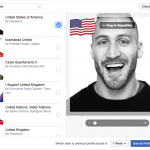You can add a Royal Wedding Frame from the Camera Effects Platform to your profile picture.
To add a Royal Wedding or England Flag frame to your profile picture:
- Go to the profile picture frame feature
- Click on the menu right of your profile picture
- Search for: “Royal Wedding” “England Flag“
- Select the profile picture frame you would like to add
- Click Use as Profile Picture to save