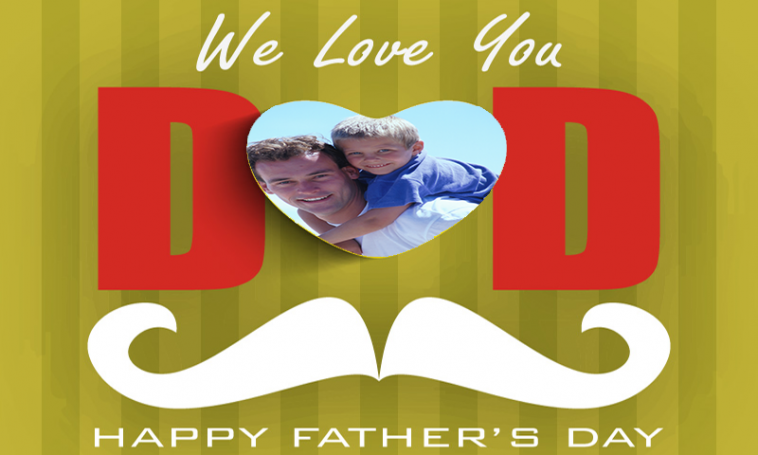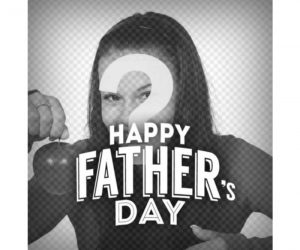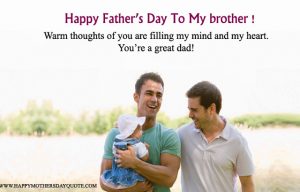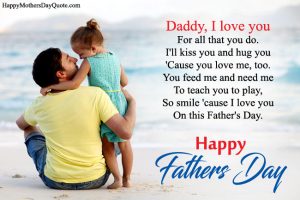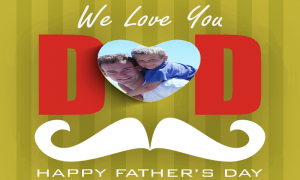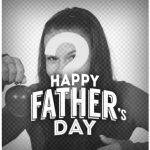Father’s Day in the United States is on the third Sunday of June. It celebrates the contribution that fathers and father figures make for their children’s lives. Its origins may lie in a memorial service held for a large group of men, many of them fathers, who were killed in a mining accident in Monongah, West Virginia in 1907.
You can add Facebook Father’s Day Profile Picture Frame from the Camera Effects Platform to your profile picture.
To add a Father’s Day frame to your profile picture:
- Go to the profile picture frame feature
- Click on the menu right of your profile picture
- Search for: “Father’s Day”
- Select the profile picture frame you would like to add
- Click Use as Profile Picture to save