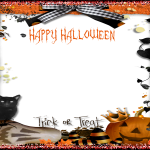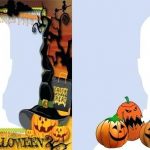Halloween: It’s that time of year when coffins creak open, spirits begin to awaken and the undead rise again to roam to streets. So let your spine tingle, your blood curdle, and your bones rattle, as we look back through the most horrifying images to have scared…
Celebrate Halloween with a cool Jack-O-Lantern Halloween Picture Frame for your profile picture. They have created scary frames with blood and horrorifying ‘people’, Halloween Pumpkins, Black Cats, Jack-o-Lantern and many other Halloween frames.
To add a Facebook HALLOWEEN FRAME to your profile picture, follow the steps below:
- Go to the: profile picture frame feature
- Search and select the frame you want on the left side. You can search for: “Halloween“, “Pumpkin“, “Black Cat“ or “Halloween“
- If you want to switch back to your old profile picture without a frame select the time you want to switch back.
- Click Use as Profile Picture to save